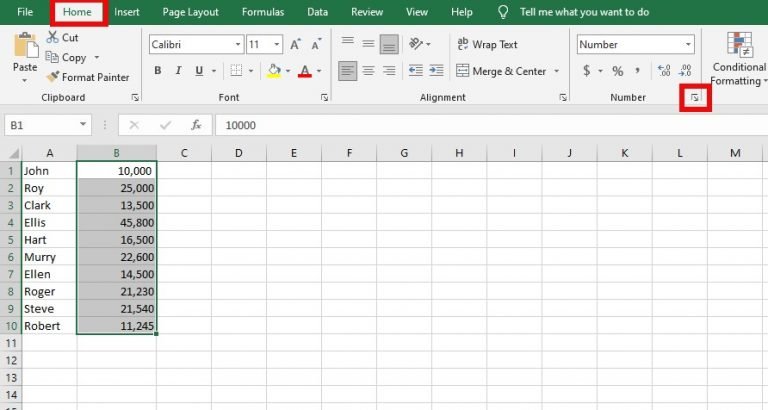
A comma is often used when you are working with both text and numbers in Excel. With text, a comma can be used as a separator, and with numbers, it is often used to make the numbers easier to read. Although the comma helps make the data more readable, you may want to remove all commas sometimes from the data (or remove specific instances of the comma). Here we show you how to remove commas from numbers in Excel. As you work, various formats are applied to cells. Since the commas are a part of the formatting, the formatting should be edited. Here are the steps to do so:
- Select the number dataset.
- Click the Home tab.
- Click the dialog box launcher (the little slanted arrow icon) in the number’s group.
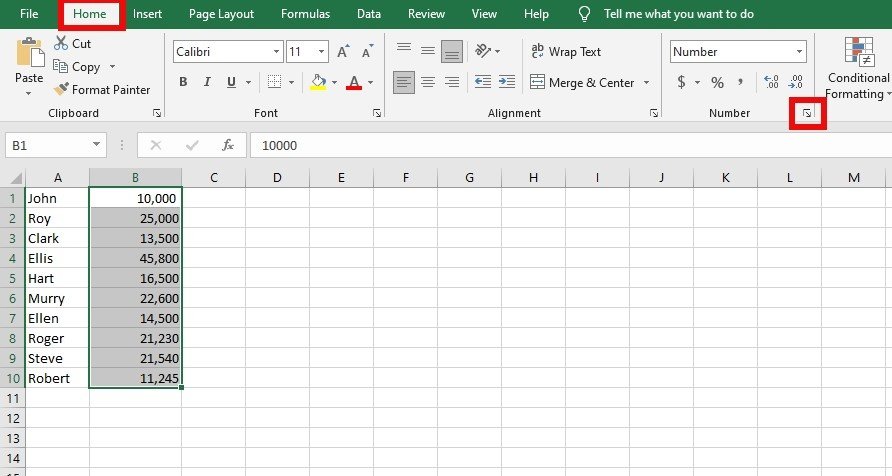
- Make sure the Number tab is selected in the Format Cells dialogue box.
- Select Number (if not already selected) from the Category list.
- Deselect the “Use 1000 separator (,)” option and specify how many decimal places you want to have.
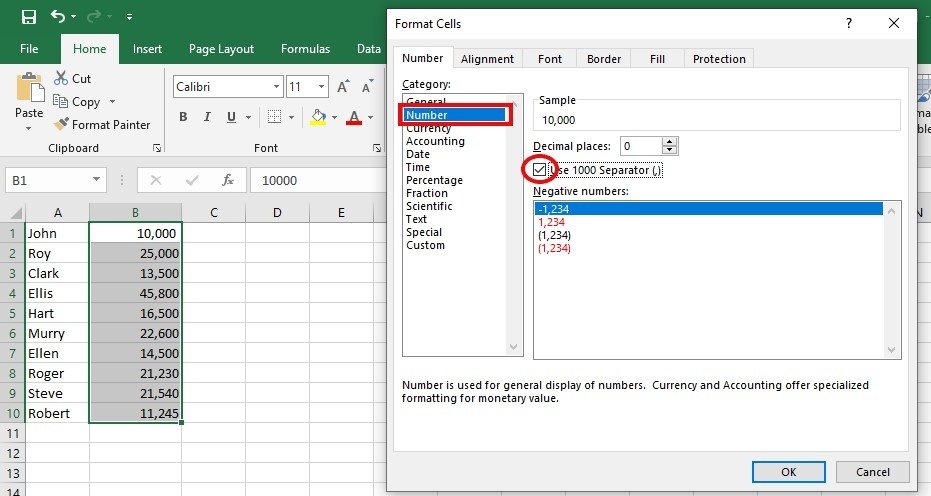
- Click on OK.