
Procedure To Rotate Text Using Ribbon Alignment Options
- Select all the header cells.

- Go to the Home tab.
- Click the ‘Orientation’ icon in the Alignment group.

- Click on the ‘Angle Counterclockwise’ option
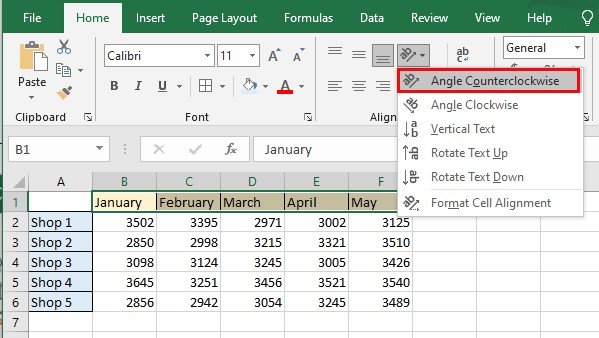
- The text in the selected cells by 45 degrees.
- Other options can be chosen such as Angle Clockwise or Rotate Text Up.
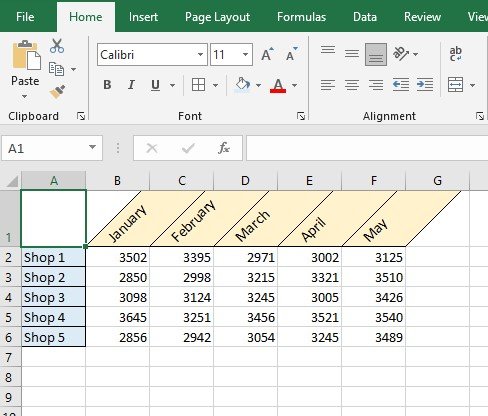
If you want the angle of the rotation a little more than 45 degrees (say 60 degrees) you will have to use another method covered below. It is slightly a longer method.
- Select all the header cells.
- Go to the Home tab.
- Click the ‘Orientation’ icon in the Alignment group.
- Click on the ‘Format Cells Alignment option

- Enter the degrees by which you want the text to be rotated or you can click the red dot to change the angle.

- Close the dialog box.
