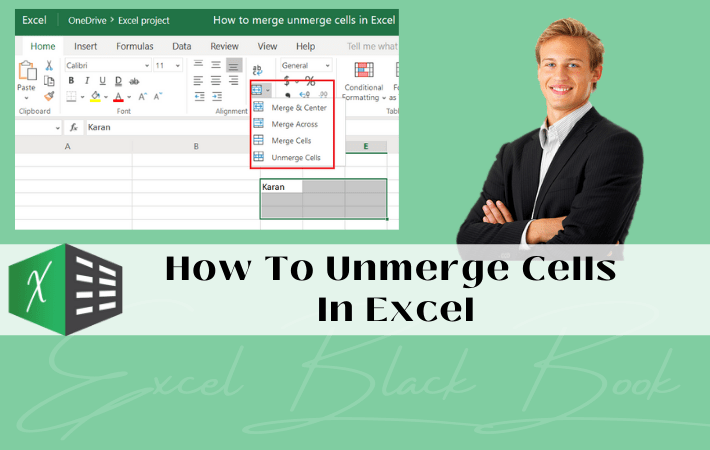
Excel has many useful tools and features. Among those features is the ability to merge cells. While using Excel you will have to use different formats and have to merge and unmerge cells. Using shortcuts will make excel easy and you will enjoy working on excel. The shortcut will save your time and frustration. Here is the shortcut and the method to how to use the shortcut to unmerge cells in excel.
A specific range of cells can be chosen from which you want to unmerge cells, or you can select the entire worksheet and then unmerge all the merged cells.
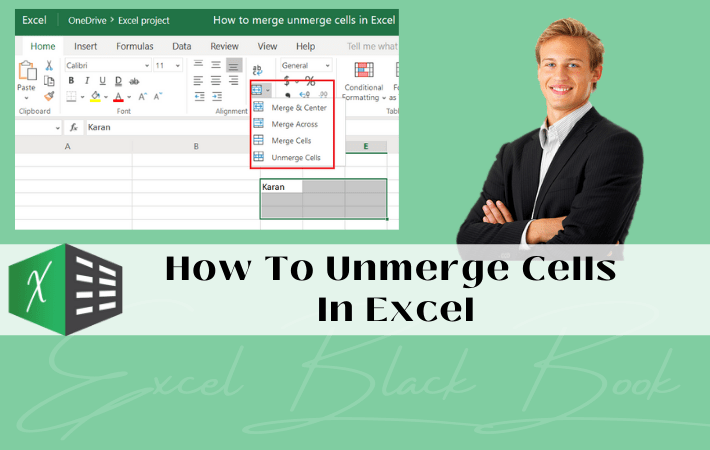
Below is the keyboard shortcut to unmerge cells in Excel:
ALT + H + M + C
The keys should be pressed in succession i.e. one after the other. This shortcut will instantly unmerge all the selected merged cells. You need to know a few things before unmerging the cells:
- Any text in the merged cells would go to the top-left cell in that group of merged cells that have now been unmerged.
- All the cells will be merged in case there are no merged cells in the selection. You can undo this by using Control Z or simply using the keyboard shortcut again.